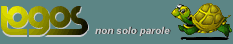
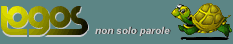
|
|
myContext
The myContext tool enables users to search all occurrences of a particular term in the translation database. The term is displayed in the context in which it appears in the stored material. This function is vital in that it enables translators and reviewers to correctly understand the meaning of a specific term and to check its frequency and level of use within the entire corpus of translations. Searching for a term with myContext
The resulting window displays the searched term in the context in which it appears in the database material.
|
||||||||||||||||||||||||||||||
| Copyright © 2007 Logos Group |