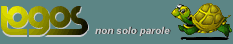
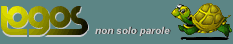
|
|
Introduction to myLogosysWhat is myLogosys?myLogosys is a portal created by Logos that enables users to access and use a series of Web-based applications and tools. By means of a handy Web interface, this tools suite makes it possible to control the entire workflow of translation/localisation projects and related activities, both as regards exclusively linguistic activities (translation, revision, terminology and translation memory) and administrative activities (project launch, deadline monitoring and management). The technological solution on which myLogosys is based does not require software to be installed on the local system. In order to use the myLogosys services, simply access the system using a normal Web browser (Internet Explorer, Firefox, Opera and so on). Once you have received the necessary login credentials you may log into the portal. For information on how to obtain login credentials, see Completing the registration form. NavigationNavigating through myLogosys is very easy. Displayed at the top left of every screen is a navigation bar which indicates the user’s current location within the site. In the example below, the user is located in the E-Review section. Click on the yellow text indicated by the arrow to go back to the previous level (themyLogosys main menu).
Each page also contains a Log out link which enables you to close the application and return to the initial login page, as indicated in the figure below.
In certain cases, clicking on a button in myLogosys opens a new window in the browser (for example when launching the myTerm and myContext tools). In these cases, simply close the browser page to return to the page that the tools were launched from. Logging into myLogosysIf you already have a username and password, proceed as follows to log into myLogosys (otherwise, see the section entitled Completing the registration form):
Using myLogosysOnce you have logged in, you may access and use the various myLogosys tools. The actual number of available tools and enabled functions depends on the user’s role (which is assigned during the registration phase). Each user is assigned one of the following roles:
The following summary lists the areas and tools available in myLogosys. Click on the individual links to obtain more detailed information. Workflow Area
Content Area
|
||||||||||||||||||||||||||||||
| Copyright © 2007 Logos Group |