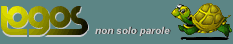
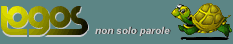
|
|
Reviewing an exact matchSegments for which an exact match has been found in the database are highlighted in green and cannot be edited. However, a note or comment may be entered in the box, as indicated in the figure below. Entering a comment
If necessary, use the Clear button to completely delete the comment.
The presence of the comment is indicated by an icon located in the Review column.
|
||||||||||||||||||||||||||||||
| Copyright © 2007 Logos Group |